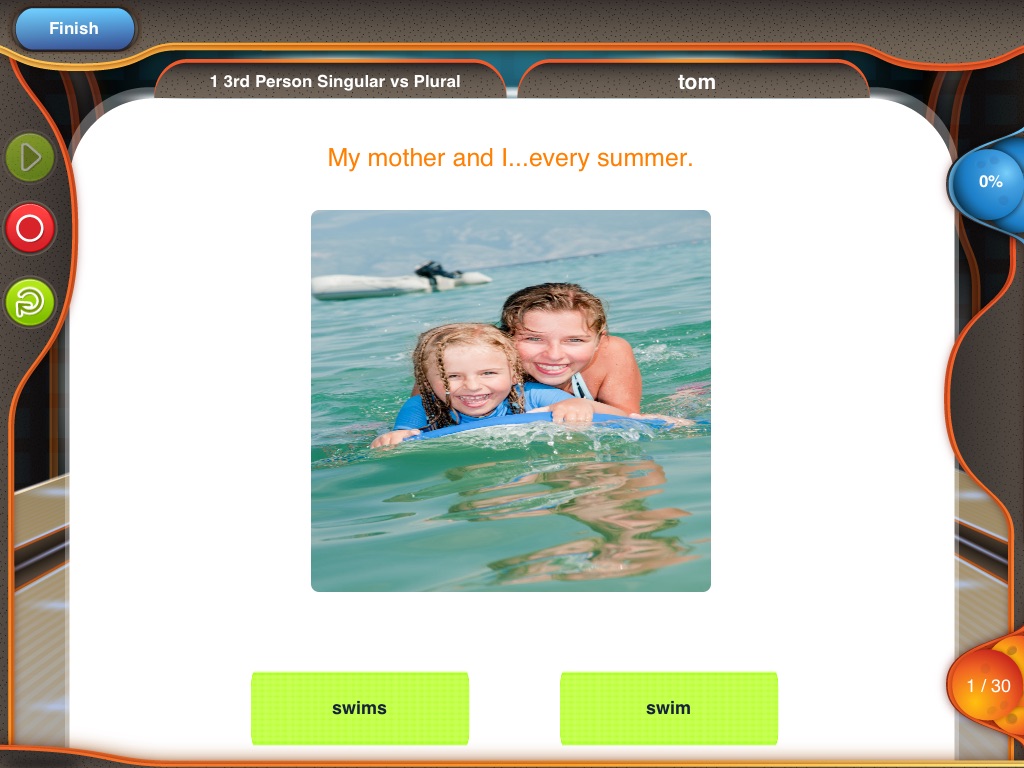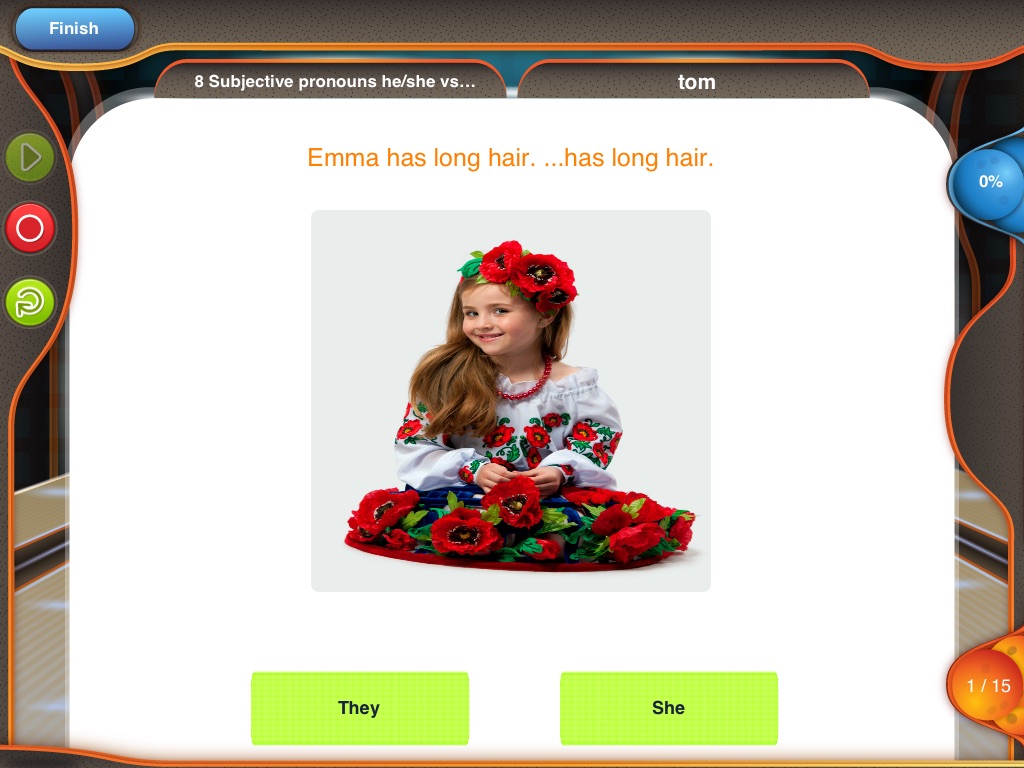Syntax Workout
****This app provides a fun way to target many different grammatical constructs. The bowling theme is lots of fun! Every child who has tried the app has requested using it again during the next therapy session. They love the reinforcement activity! The option to target receptive/expressive syntax in one app is a huge plus as well! (Carries Speech Corner)****
****Syntax Workout is awesome! It combines working on work structure with bowling and it is a ton of fun! My students rate this app two thumbs up. They worked hard on mastering the learning that was presented to them but LOVED the opportunity to bowl. They stayed so motivated. (Appabled)****
Syntax Workout app was created by a certified speech and language pathologist for preschool and elementary school-age children who struggle with English grammar.
Syntax Workout app is another addition to the series of “Workouts” (Auditory Workout and Sentence Workout) developed by Virtual Speech Center. Children will have fun practicing numerous syntax activities thanks to the built-in reward system and game. Children are welcomed by a bowling coach, who encourages them to work hard. Children earn a bowling ball for each correct response, and when they accumulate enough balls, they are rewarded with a game.
Syntax Workout includes 1500 stimuli in the following activities:
-3rd-person singular
-Do vs. Does
-Has vs. Had
-Is vs. Are
-Was vs. Were
-Subjective pronouns: I, you, he, she, etc. (organized into different sets)
-Objective pronouns: me, you, him, her, etc. (organized into different sets)
-Possessive pronouns: my, your, his, her, etc. (organized into different sets)
-Absolute possessive pronouns: mine, your, his, etc. (organized into different sets)
-Demonstrative pronouns: this, that, those, these (organized into different sets)
Syntax Workout is easy to navigate, and users can perform the following tasks:
-Enter multiple students
-Change settings
-Turn the audio on or off
-Select auto-scoring
-Select alternate counts for multiple students
-Enable or disable the reward
-Enable or disable randomization
-Track correct and incorrect responses
-E-mail results at the end of the game